Claims:
1. A method comprising:calibrating a magnetic sensor, the calibrating including:acquiring measurements from the magnetic sensor during a not pre-ordered movement;determining a plurality of sets of solutions for respective expected values of intensity of Earth's magnetic field, wherein each solution is defined by a plurality of parameters including at least one gain value for each detection axis of the magnetic sensor;determining a figure of merit, correlated to a calibration error, for each solution in the sets of solutions;selecting partial solutions in the sets of solutions, respectively, based on the figure of merit;defining a gain confidence interval; andselecting a calibration solution based on the figure of merit, from among the partial solutions having respective gain values all falling within the gain confidence interval.
2. The method according to claim 1, wherein acquiring the measurements comprises:receiving a new measurement from the magnetic sensor;defining distances between the new measurement and preceding measurements; anddeciding whether to store the new measurement based on the distances between the new measurement and the preceding measurements.
3. The method according to claim 2, wherein deciding whether to store the new measurement comprises storing the new measurement if the distances are all greater than a threshold distance and discarding the new measurement if at least one distance is smaller than the threshold distance.
4. The method according to claim 2, wherein the distance is defined byDIJ= {square root over ((MIX-MJX)2+(MIY-MJY)2+(MIZ-MJZ).- sup.2)}{square root over ((MIX-MJX)2+(MIY-MJY)2+(MIZ-MJZ).- sup.2)}{square root over ((MIX-MJX)2+(MIY-MJY)2+(MIZ-MJZ).- sup.2)}where MIX, MIY, MIZ are components of the new measurement corresponding to respective detection axes of the magnetic sensor and MJX, MJY, MJZ are components of the preceding measurements corresponding to respective detection axes of the magnetic sensor.
5. The method according to claim 2, wherein receiving the new measurement, defining the distances, and deciding whether to store the new measurement are repeated until a threshold number of measurements is stored.
6. The method according to claim 1, wherein determining the plurality of sets of solutions comprises:selecting an expected value;generating starting solutions, starting from the measurements acquired; updating a set of solutions; andselecting a further expected value.
7. The method according to claim 6, wherein generating the starting solutions comprises determining, for a plurality of solutions, respective first initial values of parameters around a unit value and respective second initial values of parameters around zero.
8. The method according to claim 6, wherein updating the set of solutions comprises:generating a new solution based on a combination of solutions of the set of solutions;determining a figure of merit of the new solution; anddeciding whether to include the new solution in the set of solutions based on the figure of merit of the new solution.
9. The method according to claim 8, wherein deciding whether to include the new solution comprises:determining a figure of merit of a least preferred solution in the set of solutions; andcomparing the figure of merit of the new solution with the figure of merit of the least preferred solution.
10. The method according to claim 9, wherein deciding whether to include the new solution further comprises including the new solution if the figure of merit of the new solution is in a pre-determined relationship with the figure of merit of the least preferred solution.
11. The method according to claim 10, wherein deciding whether to include the new solution further comprises:if the figure of merit of the new solution is not in the pre-determined relationship with the figure of merit of the least preferred solution, defining a replacement probability as a function of the figure of merit of the new solution and of the figure of merit of the least preferred solution;carrying out an extraction of a random variable;including the new solution based on a first outcome of the extraction of the random variable; andexcluding the new solution based on a second outcome of the extraction of the random variable.
12. The method according to claim 1, further comprising widening the gain confidence interval, if no partial solution has respective gain values all falling within the gain confidence interval.
13. The method according to claim 1, wherein determining the figure of merit comprises:applying a solution to the measurements for determining corrected measurements;determining errors between each corrected measurement and an expected value; andadding up the errors.
14. The method according to claim 1, wherein the parameters include at least one offset value for each detection axis of the magnetic sensor.
15. The method according to claim 1, further comprising:acquiring further measurements from the magnetic sensor;applying the calibration solution to the further measurements for determining further corrected measurements;determining a figure of merit of the calibration solution; anddeciding whether to perform safety measurements based on a comparison between the figure of merit of the calibration solution and a threshold figure of merit.
16. A device for calibrating a magnetic sensor, comprising:an acquisition module, configured to acquire measurements from a magnetic sensor during a non-pre-ordered movement;an optimization module configured to:determine a plurality of sets of solutions for respective expected values of intensity of Earth's magnetic field, wherein each solution is defined by a plurality of parameters including at least one gain value for each detection axis of the magnetic sensor;determine a figure of merit, correlated to a calibration error, for each solution in the sets of solutions; andselect partial solutions in the sets of solutions, respectively, based on the figure of merit; anda selection module, configured to:define a gain confidence interval; andselect a calibration solution based on the figure of merit, from among the partial solutions having respective gain values all falling within the gain confidence interval.
17. The device according to claim 16, wherein the acquisition module is further configured to:receive a new measurement from the magnetic sensor;define distances between the new measurement and preceding measurements; anddecide whether to store the new measurement based on the distances between the new measurement and the preceding measurements.
18. The device according to claim 16, wherein the optimization module is further configured to:select an expected value;generate starting solutions, starting from the measurements acquired;update a set of solutions; andselect a further expected value.
19. The device according to claim 18, wherein the optimization module is further configured to:generate a new solution based on a combination of solutions of the set of solutions;determine a figure of merit of the new solution; anddecide whether to include the new solution in the set of solutions based on the figure of merit of the new solution.
20. An electronic apparatus, comprising:a body;a magnetic sensor fixed to the body; anda device for calibrating the magnetic sensor, the device including:an acquisition module, configured to acquire measurements from the magnetic sensor during a non-pre-ordered movement;an optimization module configured to:determine a plurality of sets of solutions for respective expected values of intensity of Earth's magnetic field, wherein each solution is defined by a plurality of parameters including at least one gain value for each detection axis of the magnetic sensor;determine a figure of merit, correlated to a calibration error, for each solution in the sets of solutions; andselect partial solutions in the sets of solutions, respectively, based on the figure of merit; anda selection module, configured to:define a gain confidence interval; andselect a calibration solution based on the figure of merit, from among the partial solutions having respective gain values all falling within the gain confidence interval.
21. The electronic apparatus according to claim 20, further comprising:a control unit coupled to the magnetic sensor; andan interface coupled to the control unit.
22. A navigation system, comprising:a magnetic sensor configured to generate measurements indicative of a magnetic field; anda processing unit coupled to the magnetic sensor, the processing unit operable to calibrate the magnetic sensor by:acquiring the measurements from the magnetic sensor during movement of the magnetic sensor;determining a plurality of sets of solutions for respective expected values of intensity of Earth's magnetic field, wherein each solution is defined by a plurality of parameters including at least one gain value for each detection axis of the magnetic sensor;determining a figure of merit, correlated to a calibration error, for each solution in the sets of solutions;selecting partial solutions in the sets of solutions, respectively, based on the figure of merit;defining a gain confidence interval; andselecting a calibration solution based on the figure of merit, from among the partial solutions having respective gain values all falling within the gain confidence interval.
23. The navigation system according to claim 22, wherein the processing unit is further operable to:receive a new measurement from the magnetic sensor;define distances between the new measurement and preceding measurements; anddecide whether to store the new measurement based on the distances between the new measurement and the preceding measurements.
24. The navigation system according to claim 22, wherein the processing unit is further operable to:select an expected value;generate starting solutions, starting from the measurements acquired;update a set of solutions; andselect a further expected value.
25. The navigation system according to claim 24, wherein the processing unit is further operable to:generate a new solution based on a combination of solutions of the set of solutions;determine a figure of merit of the new solution; anddecide whether to include the new solution in the set of solutions based on the figure of merit of the new solution.
Read more: http://www.faqs.org/patents/app/20090070056#ixzz0x3135lOV
이제 마지막으로 개발하면 되는 여러 참조 자료들 중에 선정된 지자기센서 소프트웨어 알고리즘 프로젝트 자료.
8개월동안 기나긴 기간동안 연구&개발을 해왔던 프로젝트를 종지부를 지을 수 있는 계기가 되길-
처음에는 무엇을 할지 막막했는데, 이제는 익숙하고, 내가 다룰 수 있는 기술이 되어버렸다.
자~ 정상이 저기 앞에 보이기 시작 했으니, 조금만 더 노력하고, 최선을 다하자!
2010/08/19 16:07 2010/08/19 16:07
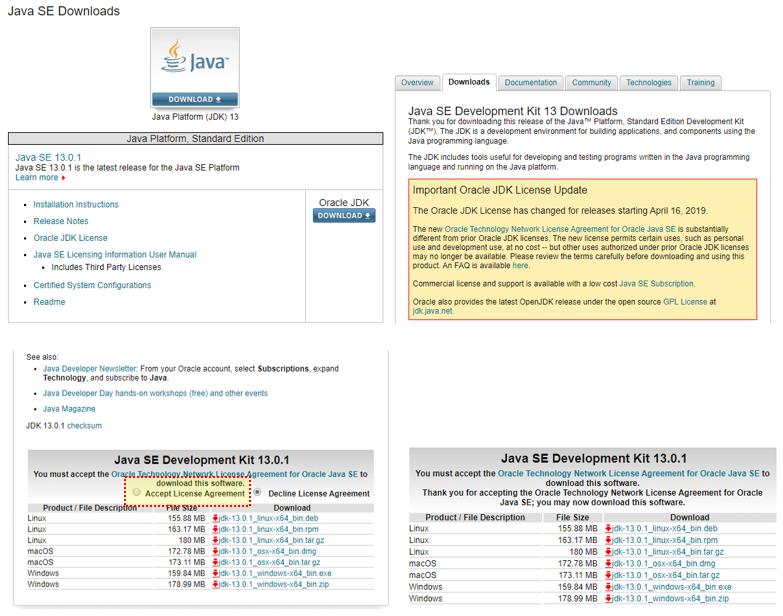
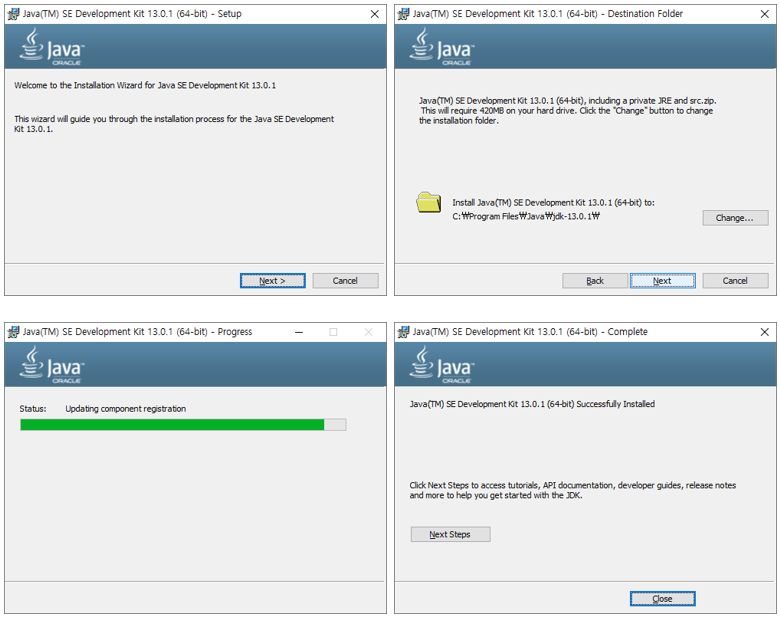
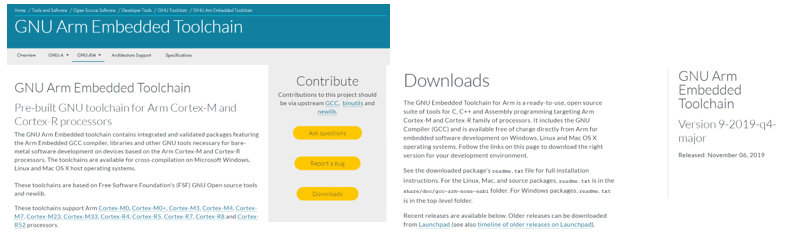

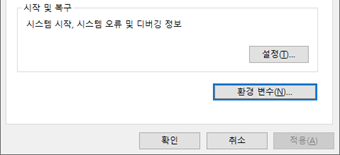
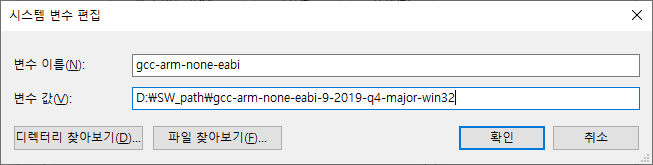
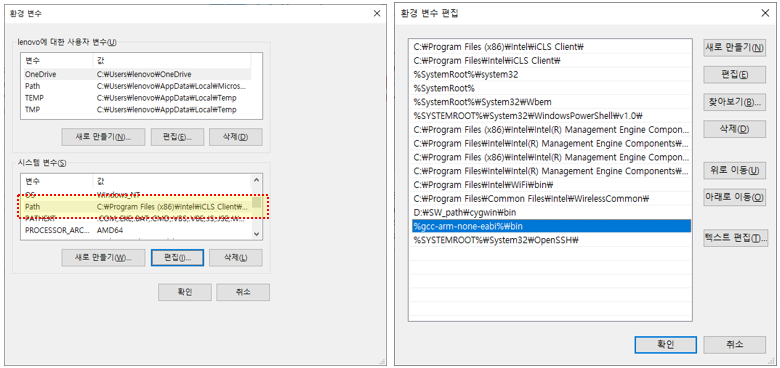
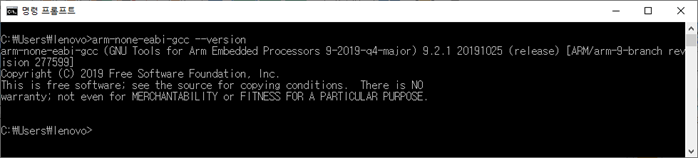
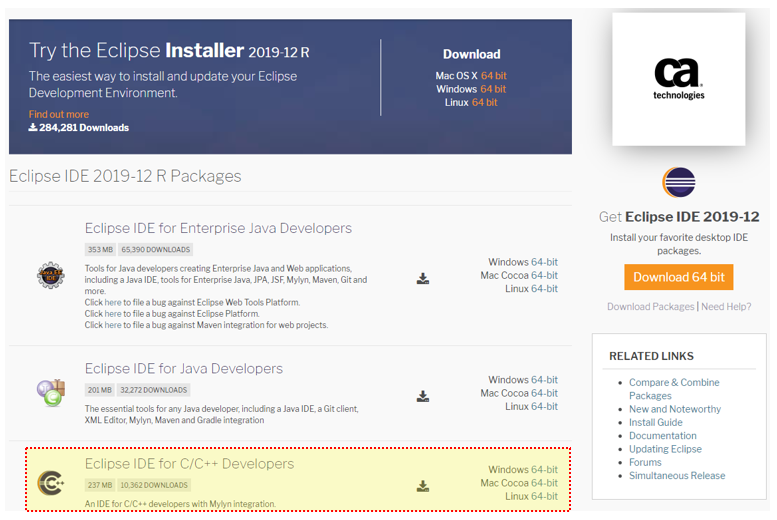
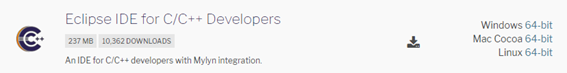
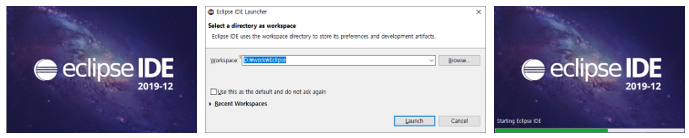
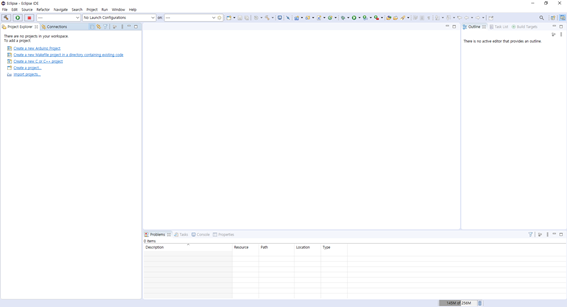

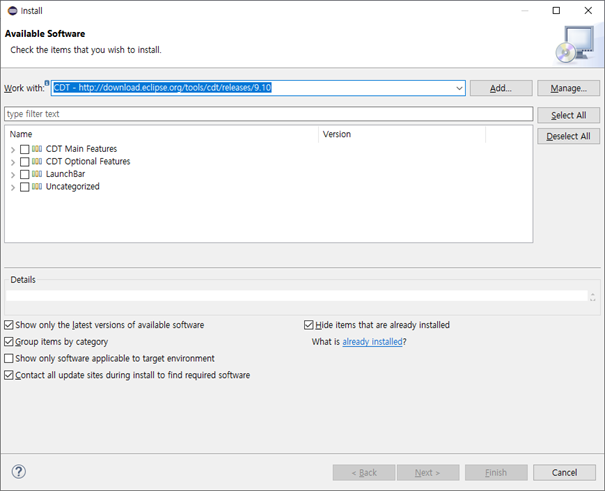
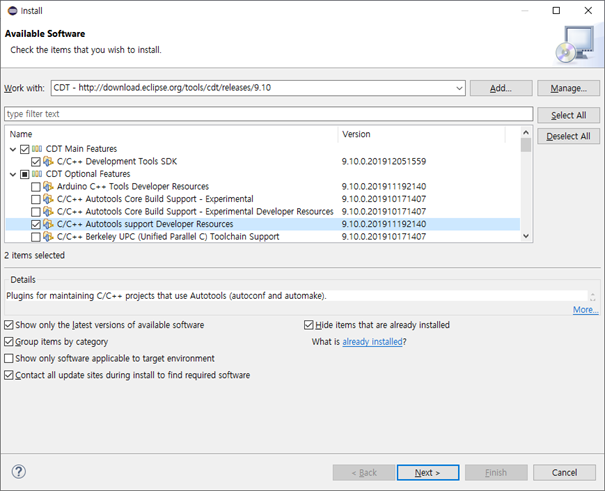
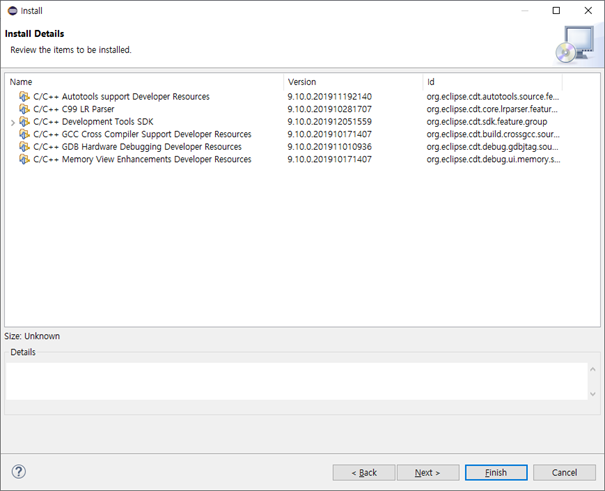
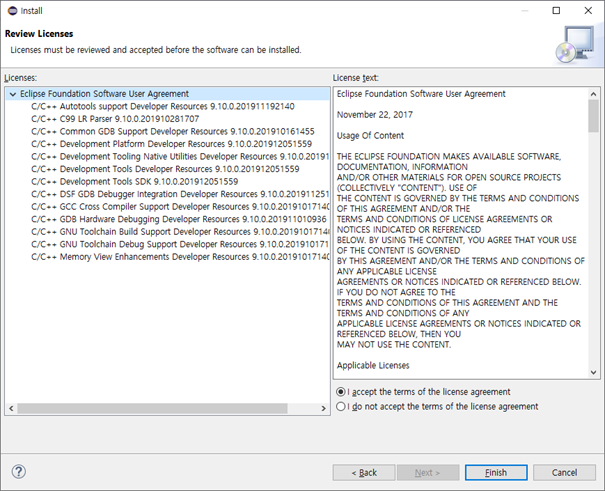
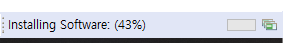
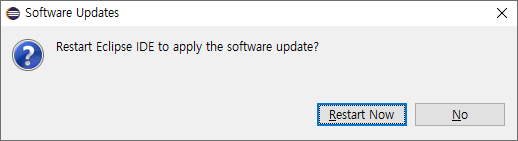
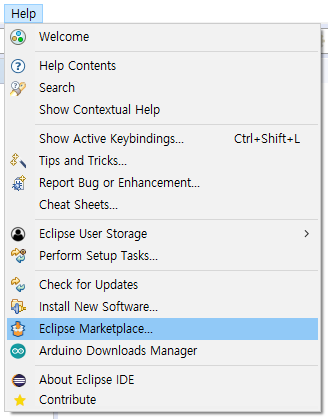
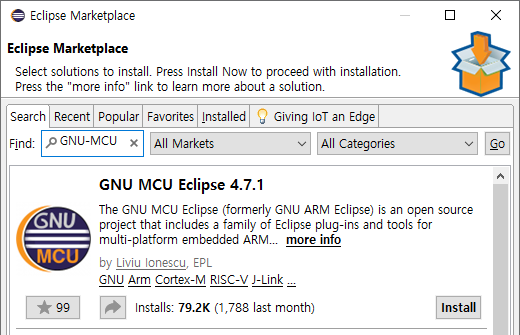
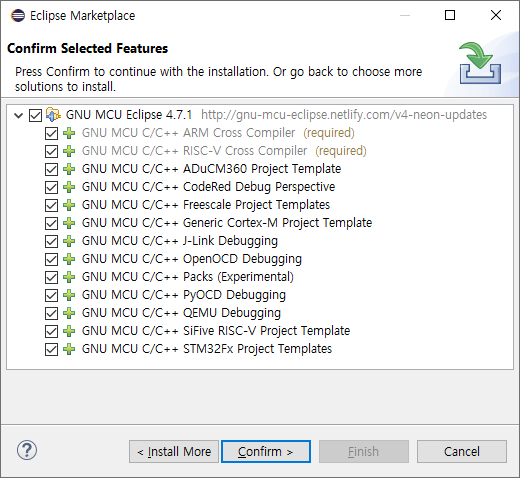
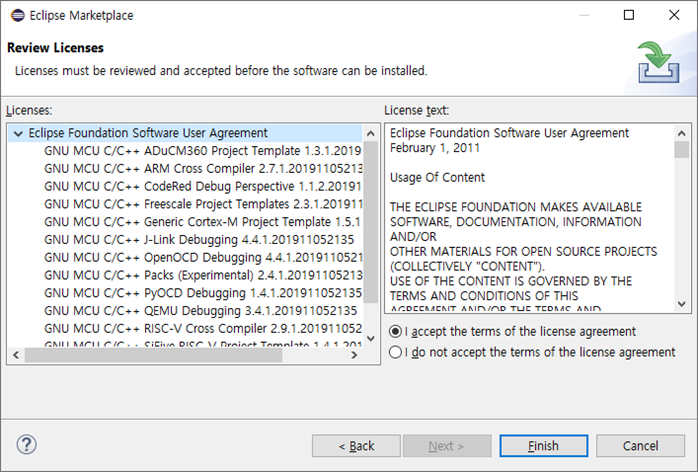
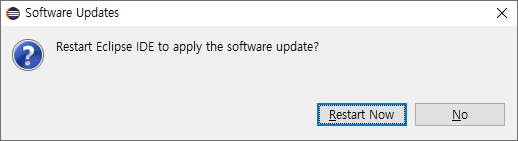

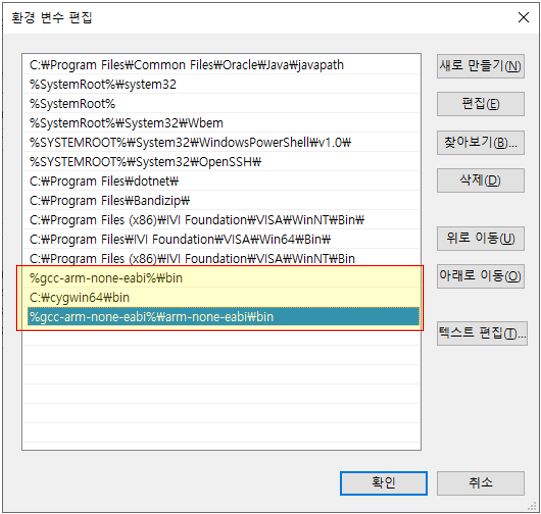


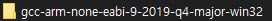
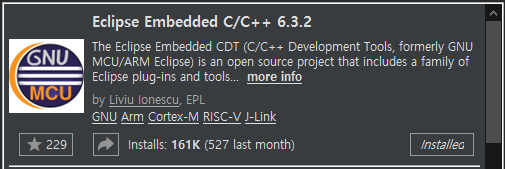

 Magnetic Sensor Evaluation Demo Program_Release.zip
Magnetic Sensor Evaluation Demo Program_Release.zip invalid-file
invalid-file